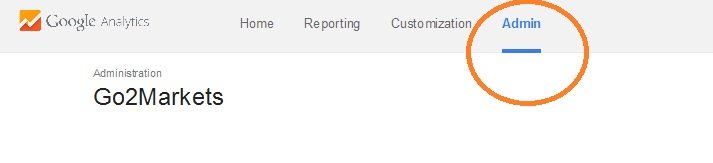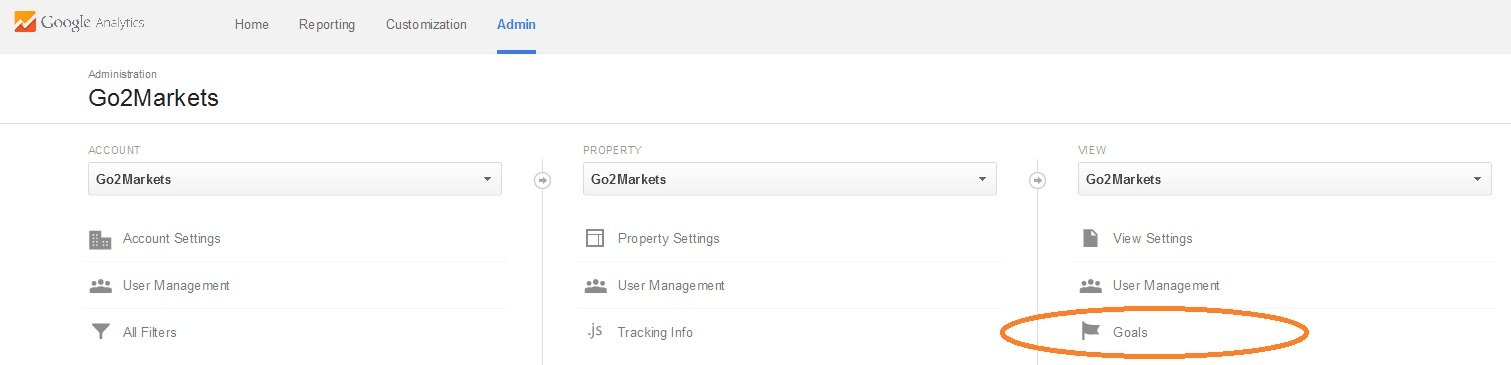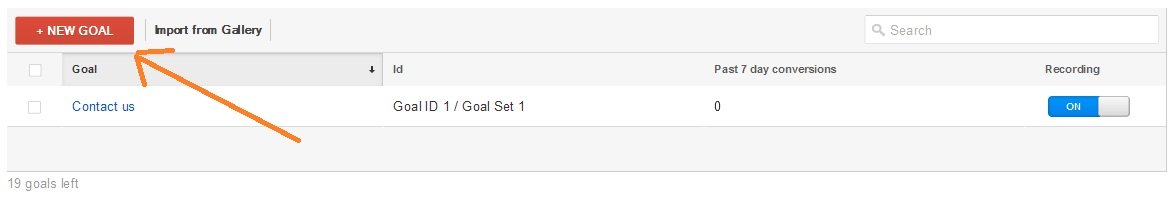A Goal represents a completed activity; called a conversion, A conversion can be a specific page a prospects lands on or an action that is recorded. Examples of goals could be one clicking on an About Me page or looking up a contact Us or making a purchase (for an commerce site)
A Goal represents a completed activity; called a conversion, A conversion can be a specific page a prospects lands on or an action that is recorded. Examples of goals could be one clicking on an About Me page or looking up a contact Us or making a purchase (for an commerce site)
Defining Goals is a fundamental component of any digital marketing plan. Having a properly configured goal allows Google Analytics to provide you with critical information, such as the number of conversions and the conversion value for your site. Without this information, it’s almost impossible to evaluate the effectiveness of your online business and marketing campaigns.
Goals are limited to 20 per reporting view. To create a call, you’ll have to login to your analytics account. Once logged in, you’ll select admin and create your goal
Once in your Admin view, you would select Goals
Once in your goal menu, you would select +New Goal
How Goals work
Goals are configured at the view level. Goals can be applied to specific pages where a triggered action is placed. A Goal can be set to trigger a user’s visit, pages they view in a session, how long they stay on your site or app, and the events/ button clicks they trigger while they are there.
Every Goal can have a monetary value, so you can see how much that conversion is worth to your business. Using values for Goals lets you focus on the highest value conversions, such as transactions with a minimum purchase amount.
When a visitor to your site performs an action defined as a Goal, Google Analytics records that as a conversion. That conversion data is then made available in a number of special-purpose reports, which are described below.
When you set up a Goal, you have the option of assigning a monetary amount to the conversion. Each time the Goal is completed by a user, this amount is recorded and then added together and seen in your reports as the Goal Value.
Every action a user takes can be translated into a dollar amount. One way to help determine what a Goal value should be is to evaluate how often the users who complete the Goal become customers. In my example, I added a $5 value to every visitor that clicks on the “About Me” page.
Goals types
Goals fall into one of 5 types, listed in the table below:
The real benefit of setting up Goals within your Google Analytics is having the ability to prove that digital marketing investments are paying off. These Goals provide you with insight on how to improve your efforts. Getting 15 new leads each month from your website is great, but unless you understand what assisted the conversion. Goal conversions are a primary metric for measuring how well your site is fulfilling business objectives.